Laravel 11 Project Setup, Authentication, and Profile Display
Step 1: Installing Laravel 11
Prerequisites:
- PHP: Ensure you have PHP (version 8.2 or later) installed on your system. You can check your version with php -v in the terminal. Refer to Laravel’s documentation under “Server Requirements” for the most up-to-date information: Laravel 11
- Composer: Composer is PHP’s package manager. Make sure it’s globally installed. You can check by running composer -v in your terminal. If not installed, download it from https://getcomposer.org/.
Installation using Composer:
- Open your terminal or command prompt.
- Navigate to the desired directory for your project:
cd C:\xampp\htdocs (Example: If using XAMPP on Windows)
- Create a new Laravel project using Composer
composer create-project laravel/laravel my-chat-app "11.*" Notes:
- The 11.* part of the command ensures you get the latest version of Laravel 11.
- This process downloads all the necessary Laravel framework files.
Step 2: Understanding the Directory Structure!
Let’s do a deep dive into understanding Laravel 11’s directory structure. Here’s a breakdown of the key folders and their purposes:
- Core Folders
- app: Contains the heart of your application logic.
- Models: Define database entities and their relationships.
- Http/Controllers: Handle incoming HTTP requests and return responses.
- You may see other folders as your project grows (Services, Repositories, etc.) for organizing application logic.
- bootstrap: Handles framework initialization and bootstrapping processes.
- Contains the app.php file responsible for bootstrapping the Laravel application.
- config: Holds all of your project’s configuration files.
- Files like app.php, database.php, auth.php, etc., control core aspects of your application.
- database: Houses database migrations (code-based blueprints for your database tables).
- May also contain seed files for populating your database with initial data.
- public: The entry point of your application accessible over the web.
- Contains the index.php file, which initiates the Laravel request lifecycle.
- Stores compiled CSS, JavaScript, images, and other assets.
- resources: Contains raw assets for your project.
- views: Houses your Blade templates that render the HTML front-end of your application.
- js: For uncompiled JavaScript components.
- css: For uncompiled CSS stylesheets. (Commonly you’ll find lang for translations as well).
- routes: Contains files defining the routes (URLs) of your application.
- web.php: Typically defines routes accessible via the web browser.
- api.php (Optional): Define routes specifically for API endpoints.
- Command to create: php artisan install:api
- storage: Used for storing various files generated by your application.
- File uploads, cached data, logs, and session files may be stored here.
- tests: Houses your test files (both feature tests and unit tests)
Other Important Files
- .env (root directory): Stores environment variables (database credentials, API keys, etc.).
- artisan (root directory): The command-line interface (CLI) for interacting with your Laravel application.
- composer.json (root directory): Manages project dependencies.
- Middleware:
-
- No longer have a dedicated directory in Laravel 11. They are part of the framework itself.
- To apply middleware to routes, lets go ahead and do this.
- Creating a Custom Middleware
First create the profiles table: php artisan make: model Profile -m
Schema::create('profiles', function (Blueprint $table) {
$table->id();
$table->string('name');
$table->integer('age');
$table->string('phone_number');
$table->string('address');
$table->timestamps();
});Profile.php
protected $fillable = [
'name',
'age',
'phone_number',
'address',
];Run the
php artisan migrateCreate the Profile Factory class
Command:
php artisan make:factory ProfileFactoryProfileFactory.php
public function definition(): array
{
return [
'name' => $this->faker->name(),
'age' => $this->faker->numberBetween(18, 100),
'phone number' => $this->faker->phoneNumber(),
'address' => $this->faker->address(),
];
}Create the Profile seeder
Command:
php artisan make:seeder ProfileSeederclass ProfileSeeder extends Seeder
{
/**
* Run the database seeds.
*
* @return void
*/
public function run()
{
\App\Models\Profile::factory(10)->create();
}
}
Run the seeder:
Command:
php artisan db:seed --class=ProfileSeederLet’s create the ProfileController
Command:
php artisan make: controller ProfileController<?php
namespace App\Http\Controllers;
use Illuminate\Http\Request;
use App\Models\Profile;
class MyProfileController extends Controller
{
/**
* Display a listing of the profiles.
*
* @return \Illuminate\Http\Response
*/
public function index()
{
$profiles = Profile::all();
return view('myprofile', ['profiles' => $profiles]);
}
}
Profile View:
resources/views/myprofile.blade.php<!DOCTYPE html>
<html lang="en">
<head>
<meta charset="UTF-8">
<meta name="viewport" content="width=device-width, initial-scale=1.0">
<meta http-equiv="X-UA-Compatible" content="ie=edge">
<title>Document</title>
</head>
<body>
<!-- Display the user's profile information -->
{{-- 'name',
'age',
'phone number',
'address', --}}
<!--loop over the profiles table and display the above information-->
@foreach ($profiles as $profile)
<h1>{{ $profile->name }}</h1>
<h2>{{ $profile->age }}</h2>
<h3>{{ $profile->phone_number }}</h3>
<h4>{{ $profile->address }}</h4>
@endforeach
</body>
</html>Update the Route
Route::get('/myprofile', [MyProfileController::class, 'index'])->name('myprofile');
Create a Custom Middleware and Apply to the Profile View:
Command:
php artisan make:middleware EnsureTokenIsValidEnsureTokenIsValid.php
public function handle(Request $request, Closure $next): Response
{
$token = $request->input('token'); // Get 'token' from the request
if ($token !== 'your_secret_token') {
return redirect('/'); // Redirect to home if the token is invalid
}
return $next($request);
}
Apply the Middleware to a Route
In your routes/web.php or routes/api.php file:
Route::get('/myprofile', [MyProfileController::class, 'index'])->middleware(EnsureTokenIsValid::class);
How to Test
Valid Token: Access the /protected-route with the correct token appended as a query parameter (e.g., /myprofile?token=your_secret_token). You should see the protected content.
Invalid Token: Try accessing the route without a token or with an incorrect token. You should be redirected to your homepage.
Global Middleware Registration: (bootstrap/app.php)
- Global Middleware: The primary purpose is to apply middleware to all or a large subset of your application’s routes. This is common for middleware handling things like:
- Authentication
- CSRF Protection
- Rate Limiting
- API Token Verification
- Organization: It centralizes middleware registration, improving code organization and maintainability.
->withMiddleware(function (Middleware $middleware) {
$middleware->append(EnsureTokenIsValid::class);
})How It Works:
- The Closure: The withMiddleware closure receives an instance of the Middleware class.
- Registration: Inside the closure, you use methods like append() or prepend() on the Middleware instance to register your middleware.
- Request Flow: When a request enters your Laravel application, any middleware registered within the withMiddleware closure will be executed as part of the request pipeline.
Why Too Many Redirects:
The error “This page isn’t working 127.0.0.1 redirected you too many times” usually occurs when there’s a redirect loop. In your case, it seems like the `EnsureTokenIsValid` middleware is also applied to the `‘/’` route, either directly or indirectly.
When the token is invalid, the middleware redirects to `’/’`, but if the middleware is also applied to `‘/’`, it will keep redirecting to itself, causing the loop.
To solve this issue, you should ensure that the `EnsureTokenIsValid` middleware is not applied to the `’/’` route. If you have applied this middleware to all routes globally, you should remove it from the global middleware stack and only apply it to specific routes.
In this setup, the `EnsureTokenIsValid` middleware is only applied to the `/myprofile` route, and not to the `’/’` route, so there won’t be a redirect loop.
Middleware With Laravel breeze:
- Use the middleware method in your route definitions.
- Let’s install Laravel breeze for this.
- Installation:
composer require laravel/breeze --devphp artisan breeze:install- Database Migration:
php artisan migrate- NPM Installation and Build:
npm install && npm run devBreeze will provide you with:
- Login, registration, password reset, email verification functionality.
- Basic Blade-based views to start with. You can customize or replace these.
Accessing on the Browser
- Default Routes: Breeze adds routes for login, registration, etc., typically:
- Registration: /register
- Login: /login
- You should be able to access these in your browser (e.g., http://127.0.0.1:8000/register )
Protecting the /profile Route
- Locate in Routes File: Find your /myprofile route definition in routes /web.php.
- Apply Middleware: Add the ‘auth’ middleware:
Route::middleware('auth')->group(function () {
Route::get('/myprofile', [MyProfileController::class, 'index'])->name('myprofile');
Route::get('/profile', [ProfileController::class, 'edit'])->name('profile.edit');
Route::patch('/profile', [ProfileController::class, 'update'])->name('profile.update');
Route::delete('/profile', [ProfileController::class, 'destroy'])->name('profile.destroy');
});
Modified MyProfile Display with Tailwind:
<x-app-layout>
<x-slot name="header">
<h2 class="font-semibold text-xl text-gray-800 dark:text-gray-200 leading-tight">
{{ __('Profile') }}
</h2>
</x-slot>
<!-- Display the user's profile information -->
{{-- 'name',
'age',
'phone number',
'address', --}}
<!--loop over the profiles table and display the above information-->
<div class="container mx-auto py-8">
<div class="grid grid-cols-1 md:grid-cols-2 lg:grid-cols-3 gap-6">
@foreach ($profiles as $profile)
<div class="bg-white rounded-lg shadow-md p-6">
<h1>{{ $profile->name }}</h1>
<h2 class="text-gray-600">{{ $profile->age }}</h2>
<h3 class="text-gray-600">{{ $profile->phone_number }}</h3>
<h4 class="text-gray-600">{{ $profile->address }}</h4>
</div>
@endforeach
</div>
</div>
</x-app-layout>Missing Config Files In Laravel 11:
- There are missing configuration files such as mail, queue, services, session and view. You can publish them using the following two commands
php artisan config:publish or
php artisan config:publish --allWatch the YouTube Video:
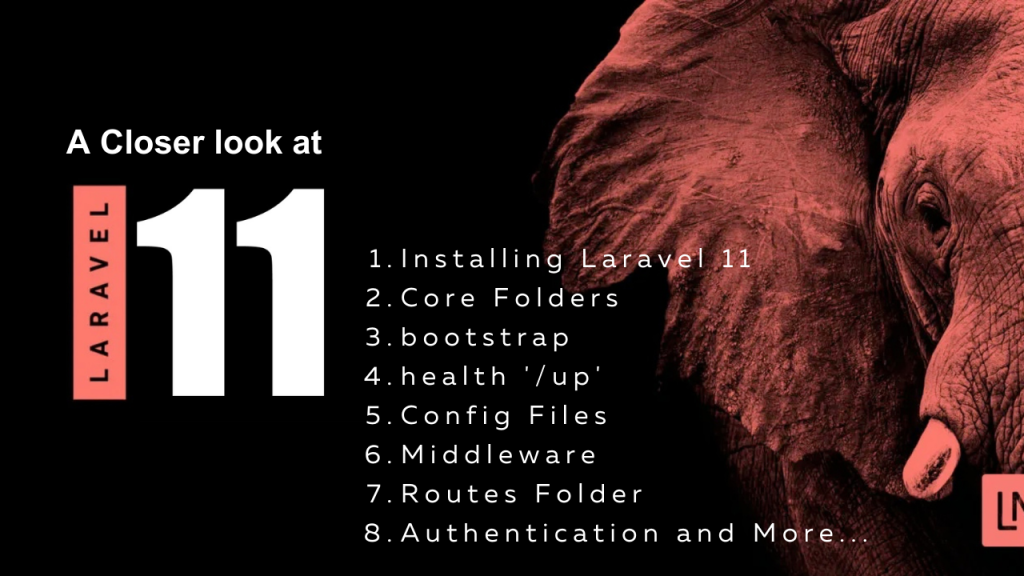
Pingback: Real-Time Updates with Laravel 11 Reverb, Livewire 3, and Broadcasting - Webdev Trainee