Hello guys! in today’s post I will share one of the best and most used IDE in the programming world. So let’s get started.
Visual studio code is a text editor for writing code developed by Microsoft. It is one of the most powerful tools you can use for Javascript.

It has different features such as
1. Customize features to your own liking
2. Edit, build, and debug with ease
3. Easy to get started with
3. Built with love for the Web
4. Robust and extensible architecture
Visual studio code has different extensions you can use. These extensions help programmers in further developing their applications from different programming languages.
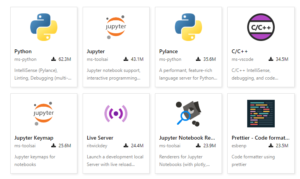
Some common keyboard shortcuts you can use in visual studio code…
1. shift + alt + A – comment all
2. ctrl + k + c – comment block of lines
3. ctrl + k + u – uncomment block of lines
4. Shift+Ctrl+P // Shift+Cmd+P – Open Command Pallete
5. Shift+Ctrl+`/ Shift+Ctrl+` – Create New Terminal
6. Cmd+W // Ctrl+W – Close Window
7. Cmd+P // Ctrl+P – Quick File Open
8. Cmd+W // Ctrl+W – Close File
9. Cmd+/ // Ctrl+/ – Add Line Comment
10. Cmd+S // Ctrl+S – Save
There are other IDEs out there let me know the one you think is the best apart from Visual studio code. Cheers!
